April 24th, 2025
New
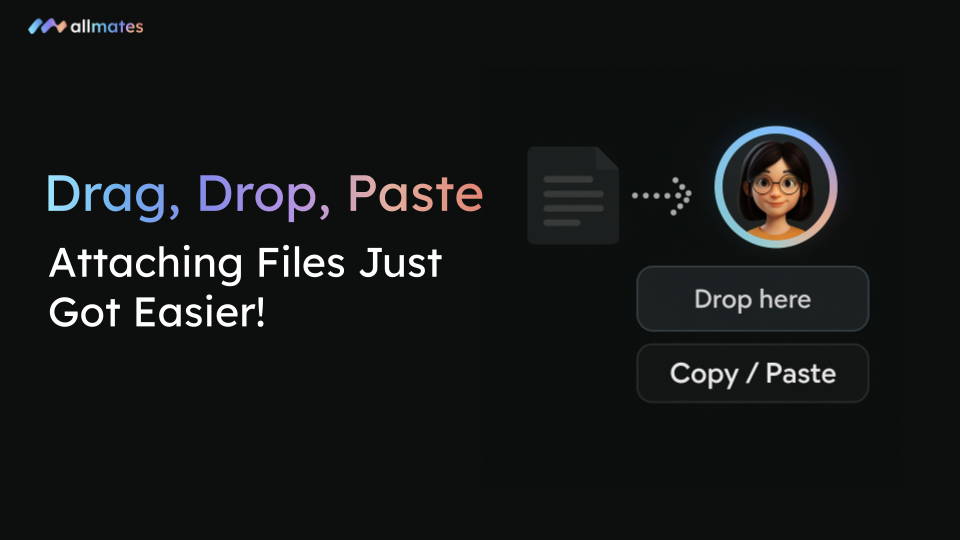
🚀 Effortless Attachments: Use Drag & Drop and Copy/Paste!
We're excited to announce a significant enhancement to your allmates.ai experience, making file and image sharing faster and more intuitive than ever! Say goodbye to searching for the attachment button every time.
What's New?
You can now add attachments directly into your chats and collabs using methods you already know and love:
🖱️ Drag & Drop Files: Simply drag any file from your computer and drop it directly onto the chat window.
📋 Copy & Paste Files: Copy a file from your file explorer (Ctrl+C / Cmd+C) and paste it right into the message input bar (Ctrl+V / Cmd+V).
🖼️ Paste Images & Screenshots: Copy an image or take a screenshot, then paste it directly into the chat to share visuals instantly.
Why You'll Love It:
⚡ Faster Workflow: Add attachments in seconds without interrupting your flow.
🧠 More Intuitive: Use familiar actions like drag & drop and copy/paste.
✅ Seamless Sharing: Easily share documents, designs, screenshots, and more with your team and Mates.
This update is all about streamlining your collaboration and making allmates.ai even easier to use.
More information: Adding Attachments to Your Messages